Training Guide
Step 3: Signing in to the ONE software
When you run the ONE system software you very quickly see the sign in page. You need to complete this process successfully before you can do anything else.
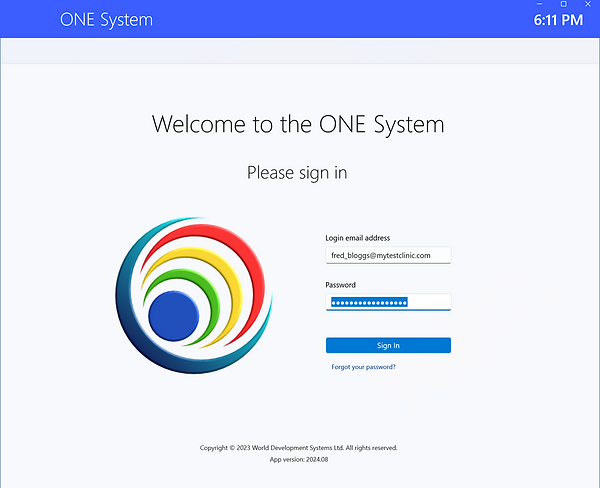
NB The image snapshot here is using the Windows "light" theme. There is also a dark theme which some folk might find preferable.
If you forget your sign-in credentials...
Many software support documents advise you that you should contact your system administrator in the event of forgetting or mislaying your sign-in credentials. Well, if you are a staff member in a multi-user clinic then that's what you should do in this case too...
It is of course possible that you ARE the only administrator, and/or you are the only person within your subscription and therefore don't have anyone else to ask. No problem, send an email to tech-support@wds-global.com and we will respond as quickly as possible. But please consider how you word your email from our point of view: is there any reason why we would have to ask you further questions before we can confirm your identity? With this in mind please include any further information that verifies that you are who you say you are e.g. are you writing the request from a different email address so we can't initially verify who you are?
Repeatedly typing in the wrong password (just so you know)
The ONE system will only allow ten incorrect password attempts before it will temporarily lock your account. This lock is reset at midnight GMT every day so you will be able to resume trying to type correctly again the next day. Again, an email to tech-support@wds-global.com might help to clear the lock on your account more quickly (possibly, we need to sleep as well you know) and also to help you reset your password.
But seriously though, this software is developed to include people with strong addiction problems so the possibility of theft of the system and PC are something that you have to guard against. People's moral judgement can be impaired when suffering from addiction - they might take the opportunity to steal the system for their own purposes. Because of this you have to enter the correct password every time you want to sign-in, and there is no facility for the password to be remembered between sessions.
If you forget your sign-in credentials...
1.
If you are an existing customer of World Development Systems then your initial password will be the same as your login account, otherwise a new one will be assigned to you. Please note that this link is maintained so if you change your password either in the ONE software or via a WDS website then your password will change at the other end too.
However...
The facility to change your password or sign-in email address has not yet been added to the software. It will be along soon. Honestly!
2.
Please do give yourself a serious password for the ONE system, and the same too for your Microsoft Windows login. Bad passwords are "password", "mypassword", or "Smith" (esp. if your surname is Smith). A better password would be something that contains letters, numbers and other keyboard characters, for example Apple%sauce$1808$.
Now that it has been mentioned, please don't actually use Apple%sauce$1808$ as your password - I mention this because, you know, somebody would...
3.
The ONE software does not contain a facility to "lock" the software while a client session is taking place and you need to leave the computer unattended. We thought about this, but were reminded of how banks deal with this scenario. It goes like this: if you have a bank appointment and the staff member needs to leave you alone they press CTRL+ALT+DEL on the keyboard, and then choose the Lock option. This prevents any unauthorised activity on the computer until you have returned and have signed in to Windows again. This security protocol is strongly recommended in all circumstances where you need to leave your computer unattended while other people could take advantage of the physical access. For example, if they started to use the ONE software they would have access to the details of other clients of the clinic - this would be a serious data privacy violation. If I could play menacing or ominous music while you read that last sentence I would.
Next step...
From here you should move on the Step 4 (Buying and using credits), or you can return to the training guide home page
